Once uploaded, it is possible to replace a presentation, if the status of your webcast is upcoming or live.
To do this:
- From your webcast dashboard
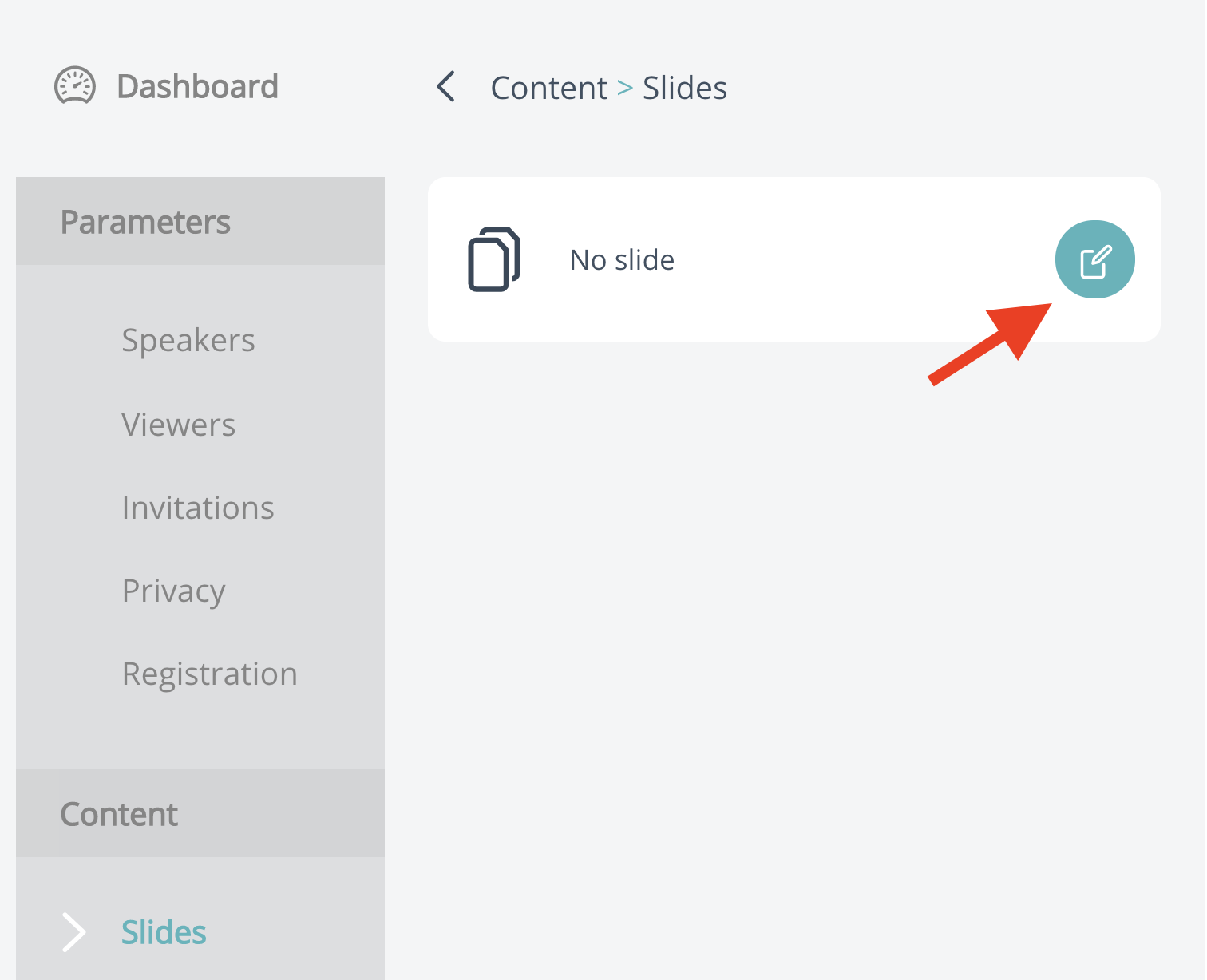
Click on the button then upload your presentation
then upload your presentation - From the virtual meeting room of your webcast

This can be very useful if you want to correct an error on one or more slides.
- It is not possible to replace a presentation with a new one containing
a smaller number of slides.
This limitation is in place to prevent slides that are already synchronized from shifting because one of the slides has been deleted.
- If you wish to reduce the number of slides, we recommend uploading a new presentation and leaving empty (or white) slides at the end of it.